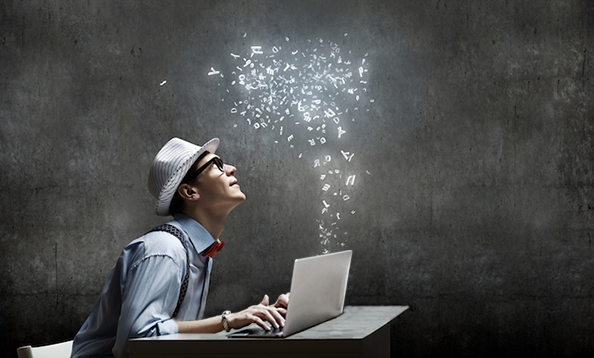by Patrick McCabe
People have more options for writing apps than ever before. And yet, Microsoft Word remains the de facto app for college papers.
A What-You-See-Is-What-You-Get text editor, desktop publishing app Microsoft Word is built around formatting text for the printed page. The same is true of collaboration tool Google Docs. WYSIWYG was a beautiful innovation because it helped novice computer users understand the relationship between their typing and the eventual paper hard copy. These apps make sense for when you’re finished with a paper and want to align it with the formatting of styles like MLA.
What Microsoft Word and Google Docs do not make sense for is writing.
Here’s why:
Endless formatting options
Distracting mouse usage
People have been criticizing this for decades. In 1984, BYTE magazine called Microsoft Word’s mouse-centric interface “extremely frustrating to … operate efficiently.”
Proprietary file type
Documents can only be viewed correctly with the software used to create them
Limited mobile app support
The apps are a pain because they’ve packed in too many features
Bad interface
Clunky
Simple options are complicated and hard to find
Unresponsive
One of the most important design concepts of the past decade has been responsive design. Design magazine Smashing explains that “design and development should respond to the user’s behavior and environment based on screen size, platform and orientation.” By their very nature, Word and Docs can’t be fully responsive. When you zoom into a Word document, the document remains static, forcing you to scroll around in every direction to follow the writing.
Skeuomorphic
These apps put your writing onto a virtual page on your computer screen, when there’s often no need to think about printed pages and their properties.
Instead of enhancing the writing process, these apps get in the way of it. What writers (all of us) need is Markdown.
Created in 2004 by John Gruber, Markdown is a syntax that uses plaintext to format documents. Plaintext means that the entire document file consists of characters you type. Instead of highlighting a word and pressing the “bold” button, you type **around the text you want bolded.** All the formatting is immediately visible.
Markdown is very popular in the technology sector, but less so in areas like publishing and education. Markdown and plaintext are What-I-See-Is-What-I-Type. Every app supports plaintext, and therefore, every app supports Markdown formatting. You can write using Markdown in Microsoft Word or Google Docs, but dedicated WISIWIT apps might be more pleasant to use. They eschew the virtual 8.5 x 11 sheet of paper in favor of a minimalist, text-focused interface. You hardly need a mouse. Every Windows and Mac machine comes with one of these apps preinstalled.
“Markdown allows you to keep your fingers firmly planted on the keyboard as you apply formatting on the fly. In short: You never have to stop typing or think about anything else in order to apply your styles. It might seem like a small detail, but it can have a really big effect. Once you start writing in Markdown, it’s really hard to back to the click-fest of the past.” -- John O’Nolan, CEO of blogging platform Ghost
Launched in 1985, Microsoft Notepad is a dead simple plain text editor. The focus is squarely on the writing, freeing you from the distractions of Microsoft Word.
On the Mac, Apple’s TextEdit is a worthy alternative. First created by Steve Job’s NeXT company, the app is lightweight, and you can open dozens of documents at once. Both apps open instantly, don’t tax the resources of your computer, and have next to no learning curve.
For more advanced Markdown users, there are dedicated WISIWIT like Ulysses and iA Writer. These paid apps allow you to further customize your experience and work on phones and tablets. You can choose your favorite font, and every document will start with it by default. There are dozens of nicely designed themes. Ulysses and iA Writer build off of the simplicity of Microsoft Notepad and Apple TextEdit, while packing in powerful features. Ulysses offers a generous student discount.
For your own writing, in most any context, Markdown is the way to go. And you can integrate it into your writing workflow in a variety of ways.
Before Markdown, I would write drafts in Microsoft Word, fix the formatting, and submit my file. Now, I can easily format documents on the fly by typing # to denote a header and _to denote italics._ When I’m done, I can export my writing from Ulysses to Microsoft Word in one click, so that the formatting is perfect. If you stick with Microsoft Notepad or Apple TextEdit, just paste your Markdown into a textbox at https://markdowntohtml.com and then paste the output into Microsoft Word.
For more information on getting started with Markdown, visit https://www.markdowntutorial.com/, or read creator John Gruber’s introduction https://daringfireball.net/projects/markdown/